I have been posting a lot of free printable journaling tags.
I have been asked several times how can you change the color of these tags with a photo editing software, such as Photoshop or Photoshop Elements and each time I answered individually.
It took me a while to figure out that my answer may interest many of you too, so here it goes:
- Open the pdf file with photoshop.
- Open a new layer underneath the file layer.
- Make sure your file layer is highlighted and pick the white in the file, using the magic wand tool.
- Press delete.
- From the menu bar choose “Edit†=>â€Fill in layer†=> choose “color†and change it to any color you want.
- Fill in the “preserve transparency†check box and click “apply†or “okâ€.
- If the last 2 steps don’t work for you, try to press CTR+U or CMD+U and change the hue and saturation settings.
I hope that helps you guys 🙂
Have a great day.
Tags: journaling tags, photoshop, PSE, Tutorial



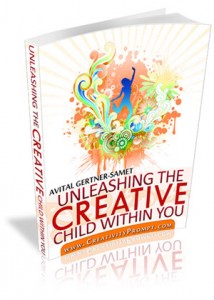



Although I love your tags the way they are, I really appreciate this explanation!
Thank you, merci!
You’re welcome 🙂
Hi Avital!
I wasn’t one who asked, (i’m not that savvy – don’t have those programs) but you are always so helpful & it is so sweet of you.
Hope your day is as good as you are!
Kathy
Thanks so much! You are so nice!